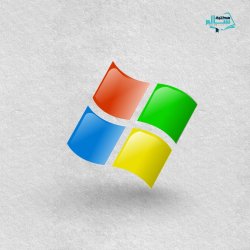
Microsoft has introduced a new tool for Windows 11 called "Game Assist", enabling users to browse the internet while gaming without switching windows or exiting the game. This innovative tool operates through a mini Edge browser, providing players with a seamless and uninterrupted gaming experience.
Effortless Internet Browsing While Gaming
According to Microsoft, 88% of gamers use a browser during gameplay for activities like searching for tips, tracking progress, listening to music, or chatting with friends. This typically requires switching between windows or using a smartphone, disrupting the gaming experience. With "Game Assist," players can now access the internet directly within the game, streamlining their experience and eliminating interruptions.
Innovative Features of "Game Assist"
"Game Assist" comes packed with features designed to enhance gaming:
- Smart Integration with Games: The tool recognizes the game being played and provides relevant tips and guides.
- Browser Data Synchronization: Players can access their bookmarks and browsing history, making it easy to visit favorite sites like Discord or other webpages.
- Seamless Experience: All functions are accessible without leaving the game or launching additional apps.
Extensive Support for Popular Games
"Game Assist" supports a wide range of popular games, including:
- Baldur’s Gate 3
- Diablo IV
- Fortnite
- Minecraft
- Roblox
Additionally, Microsoft plans to continuously expand support for new games, making the tool a must-have for all types of gamers.
Watch Videos While Gaming
One standout feature of "Game Assist" is the ability to watch videos during gameplay. Users can play videos within the game with a single click, with options to adjust the video’s size and transparency, ensuring it doesn’t obstruct the game view or performance.
How to Enable "Game Assist" on Your PC
To activate the tool, follow these steps:
- Update Windows 11 and Game Bar to the latest version.
- Join the Beta or Preview channel of the Edge browser.
- Install the Edge Beta version and set it as your default browser.
- Activate "Game Assist" easily by pressing Windows + G during gameplay.

Microsoft’s "Game Assist" is an innovative tool that revolutionizes the gaming experience. By enabling internet browsing, video playback, and real-time tips without interruption, the tool offers players greater freedom and convenience. With support for many popular games and adaptability for future titles, "Game Assist" positions Microsoft as a leader in modern gaming solutions.

